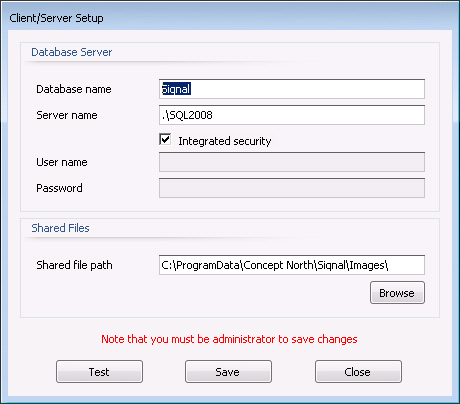Customers
Customers is
used to register customers.
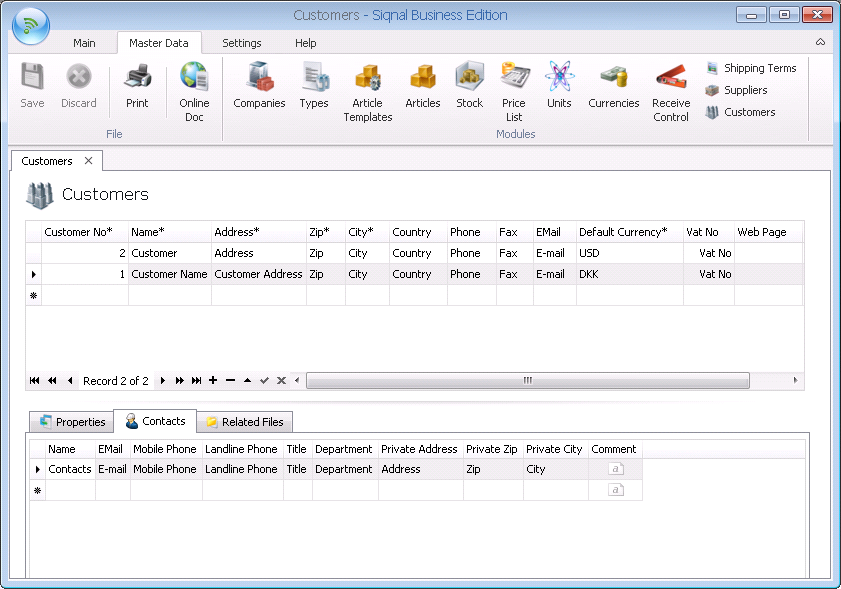
Customer No*:
Unique mandatory customer number.
Name*: Name
of the customer - mandatory field.
Address*:
Street and house number - mandatory field.
Zip*: Zip
code of the customer city - mandatory field.
City*: City
of the customer - mandatory field.
Country:
Country of origin - optional field.
Phone:
Customer phone number - optional field.
Fax: Fax
number - optional field.
EMail:
Customer email address - optional field.
Default Currency*: Is a drop down list from the module Currencies and is used
as default currency on quotes and orders mandatory field.
Vat No: Tax
registration number - optional field.
Web Page:
URL of the customer web site - optional field.
Comment: Comment
field for any information on the customer - optional field.
Properties
tab: Customer property values. The properties are defined in the module Customer
in the panel group Property Templates under the application tab Settings.
Contacts
tab: Registration of customer contacts; can be used in the modules Quotes
and Orders to assign a contact to a quote or an order.
Related Files tab: On this tab it is possible to register files that are related
to the Customer, agreements files etc. The files are saved into the system and
are placed in the folder specified in the popup Client/Server Setup and with
the Shared file path viewing below. Use append (+) bottom to add files. Up and
Down are used to alter the order of files.