Project Articles
Project Articles shows all stock articles and articles purchased to projects and how
they are used. Articles can be used on bill of materials, shipments or
transferred to stock.
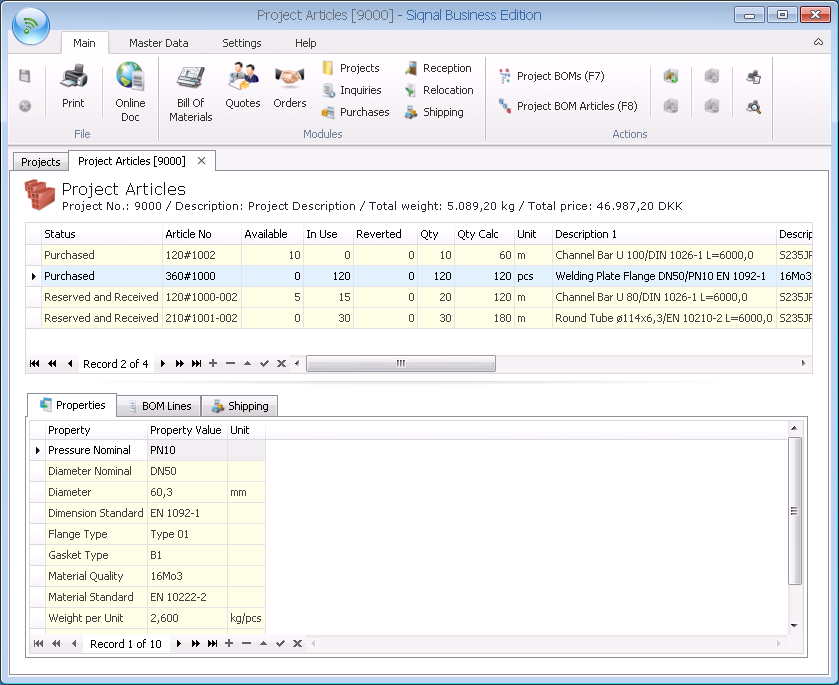
Actions
shows shortcuts to functions in Project Articles.

Project BOMs:
Starts the module Project BOMs.
Project BOM Articles: Starts the module Project BOM Articles.
Stock Reserve: Is used to reserve articles from stock to
the project. Stock Reserve is a wizard that looks like this:
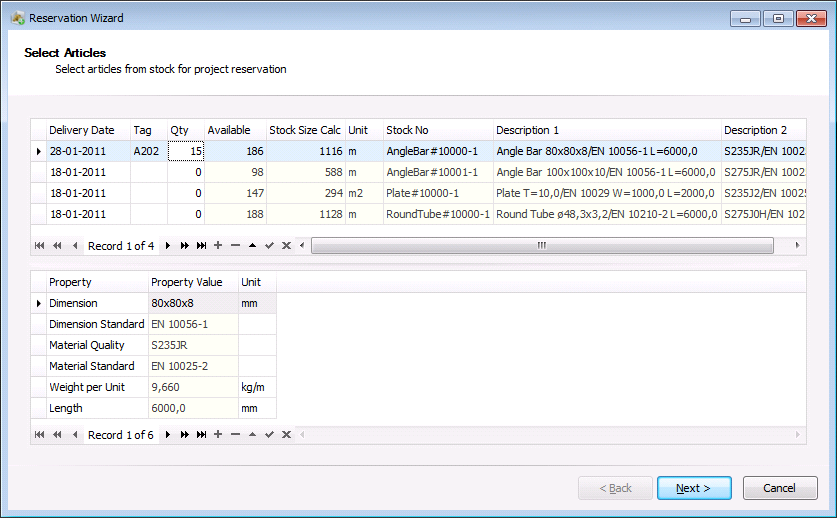
- Delivery Date: Used to determine when an article is to be available on the
project stock.
- Tag: Can
be filled in, if the article must be tagged for traceability.
- Qty:
Number of articles to be used in the project.
- Available:
Shows how many articles are available in stock.
- Stock Size Calc: Shows the stock size converted to the unit of the article type.
- Unit:
Shows the articles consumption unit.
- Stock No:
Article stock no.
- Description 1/Description 2: Shows the formula result of the article based on the article type,
including static and dynamic properties. If no formulas are used, the
description is entered manually in the stock module.
- Next and Finish will close
the wizard. The stock articles are now reserved from stock and are now awaiting
physical movement to the project. The movement must be registered in the module
Relocation.
Cancel Reserve: Is used to cancel a reservation from
stock. A reservation can only be cancelled, if it is not yet moved to the
project stock via the Relocation module. If the article is to be moved
back to stock, it must be unchecked (moved back) in the Relocation module
before it can be cancelled.
Stock Revert:
Is used to move surplus articles back to stock. If the number of articles on
multiple lines is not matching the desired consumption, articles can be moved
back to stock with the stock revert function to later transfer articles with
the stock reserve function.
Cancel Revert: Used to cancel a stock reversion, which is possible until the
article is moved to stock through the Relocation module.
Print Articles: Prints a list of articles to the default printer.
Preview BOM:
Opens the print preview window, documented on a separate page here.
Status:
Shows the status of the article:
- When an article is purchased to a project
in the module Purchase, the status is Purchased. When the article
is received in the module Reception, the status will be Purchase and
Received.
- When an article is reserved from stock in
the module Project Articles, the status is Reserved. When the
article is moved through the module Relocation, the status will be Reserved
and Received.
Article No:
Show the article template no or the stock article no.
Available:
Shows how many articles are available for bills of materials or shipments.
In Use:
Shows how many articles are used on bills of materials and shipments.
Reverted:
Shows how many articles are transferred/reverted back to stock.
Qty: Shows
the total number of articles, which is the sum of articles in the columns Available,
In Use and Reverted, which represents the total number of articles purchased or
reserved from stock.
Qty Calc:
Shows the Qty converted to the unit of the article type.
Unit: Shows
the unit type of the article.
Description 1/Description 2: Shows the formula result of the article based on the article type,
including static and dynamic properties. If no formulas are used, the
description is entered manually in the stock module.
Delivery Date: Shows the delivery date and how far the articles are in the handling
at any time. The progress is shown in the column and is colored like this:
Grid color = Article are not received and
delivery date is later then today.
Green = Article received.
Yellow = Article are not received and
delivery date is today.
Red = Article are not received and delivery
date is earlier than today.
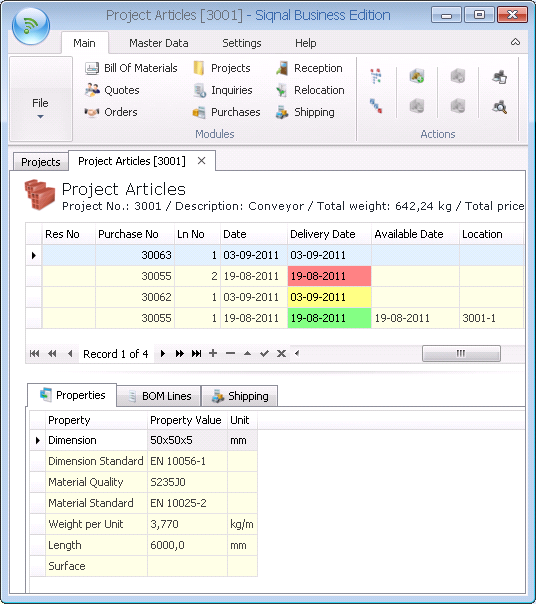
Res No,
Date, Available Date, Location, Tag, and Comment: Reservation information.
Purchase No,
Ln No, Date, Available Date, Location, Tag,
Comment, Supplier, Contact, and Phone: Purchase information.
Price Per Unit: Shows the price per unit.
Price: Is a
calculated field and shows the price for the Project Article Line. If there is a price on all articles the total project price will appear
in the title line of the project.
Weight Per Qty (kg): The weight of one stock article.
Weight (kg):
Total weight of the articles. If there is a weight on all articles
the total project weight will appear in the title line of the project.
Properties
tab: Shows the article properties.
BOM Lines
tab: Shows the BOM lines where the article is used:
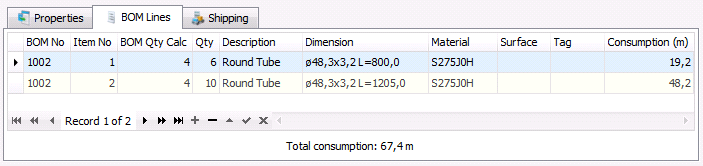
Shipping tab: Used to ship articles. A project shipment must be created in the Shipping
module to enable shipments from Project Articles.
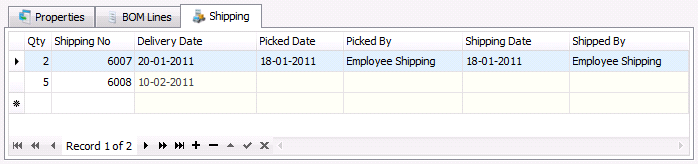
- Qty:
Number of article to ship.
- Shipping No: The shipment not that is to be used; is selected from a drop-down
list based and shows shipments available for the project.
- Delivery Date: Shows which date
the article must be available at the shipment recipient.
- Picked Date: Shows when the articles were picked and made ready for shipment.
- Picked By:
Shows which employee picked the articles from the project stock.
- Shipping Date: Shows when the articles were shipped.
- Shipping By: Shows which employee shipped the articles.