Wide Range of PDM Tools
Siqnal is a program within the area of
software that goes under the name Product Data Management Software (PDM) and is
developed using the latest PDM technologies.
Siqnal is the perfect choice for Product Data
Management Software, if your company aspires to work efficiently with your data
and needs to have a high data quality.
Try a wide range of PDM Tools in your business
today, download 30 day free trial here
Siqnal contains a large array of PDM tools
of which the most important are:
PDM Tool 1: Article properties defined
by the user and grouped by article types.
One of the uniquenesss of the Siqnal
Product Data Management Software is the way articles are defined by properties.
Properties are defined by the user of the program or can be downloaded from
this web site under the Download Types menu. Properties are used as the basis
of all article descriptions, which are generated automatically when articles
are defined, which is for example when creating an article template, bill of
material line, purchase- and sales lines, etc. Properties are divided into
static and dynamic properties, where dynamic properties are the ones that are
defined upon consumption of the article.
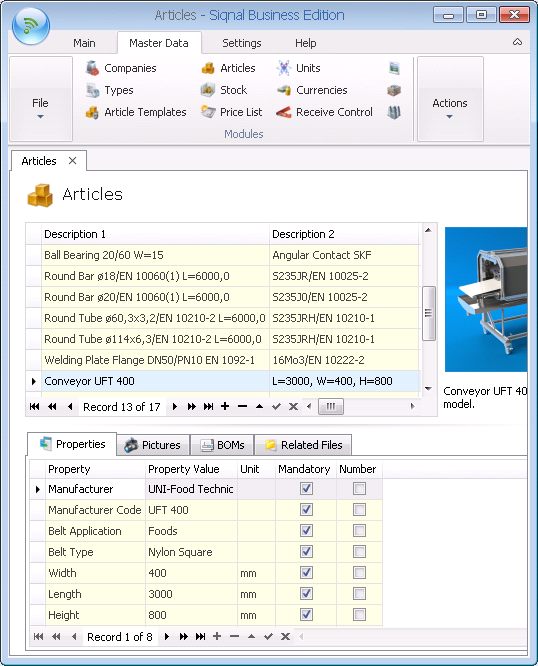
PDM Tools: Article properties.
PDM Tool 2: Automatic weight
calculations.
Weight calculation is automatically
calculated for all types that have the property alias line Weight per Unit.
Weight calculations are calculated in the modules BOM Lines, Stock, Project BOM
Lines and Project Articles. Calculations are defined in kilograms (kg).
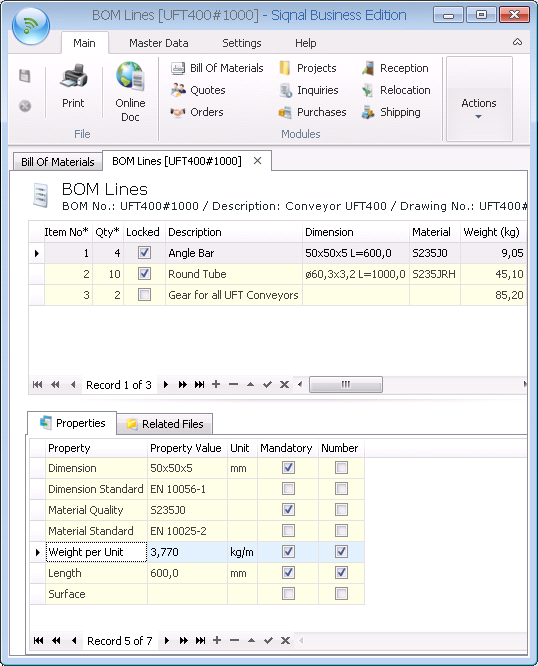
PDM Tools: Automatic weight calculation.
PDM Tool 3: Monitoring the delivery terms.
When working with projects, is it extremely
important to have a quick overview of status on ordered articles, to quickly
spot problems with exceeded delivery dates. Siqnal can monitor all articles on
projects and show an alarm in the form of red-flagged fields in the module
Project Articles.
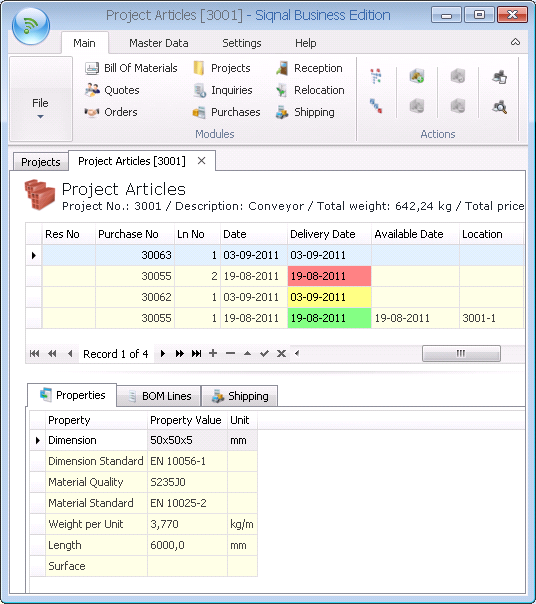
PDM Tools: Delivery date alarm.
PDM Tool 4: Calculated cost price on
bills of materials.
When a bill of materials is created in the
BOM lines module, the total cost price is automatically calculated based on the
latest cost prices of the consumed article, meaning that it can quickly be
identified if any modification is to be made in relation to the expected cost
price of the BOM. When BOMs are later used as part of orders and quotes, the
cost price can automatically be re-calculated to ensure the cost price is still
valid.
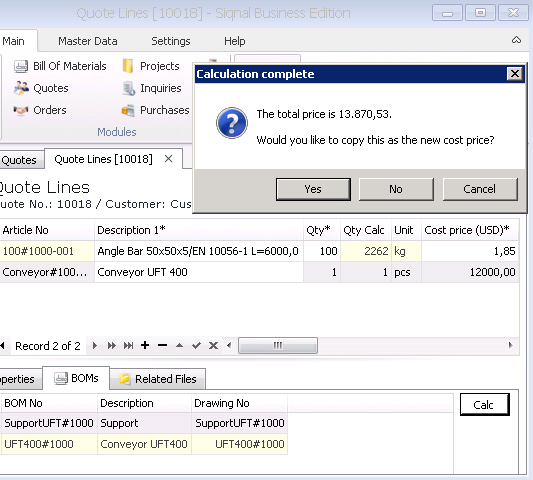
PDM Tools: Calculate cost price.
PDM Tool 5: Criteria locks to ensure
created data are valid and of high quality.
Siqnal ensures that it is not possible to
edit data that are not meant to be edited by using criteria locks. This means
that you can for example not edit a Bill of Materials that is already consumed
on at least one project, while at the same time allowing it to be used as-is on
other projects. In the event that a slightly modified version must be used on
another project, the BOM can be copied.
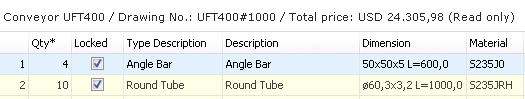
PDM Tools: Criteria locks (Read only).
PDM Tool 6: Data defined once but
consumed an infinite number of times.
Siqnal ensures that data are defined only
once and can be consumed an infinite number of times throughout the Siqnal
Product Data Management modules from Quotations to Shippings. The benefit is
that is no longer needed to key in redundant data, freeing resources for
creative work or even optimizing the data flow to such a degree that
personnel can be cut.
PDM Tool 7: Currency control on sales-
and cost prices.
Siqnal handles currencies and exchange
rates automatically, meaning that it is possible to buy and sell articles in
different currencies. Cost- and sales prices are automatically converted into
the Companys native currency.
Please click here
for general information on Siqnal