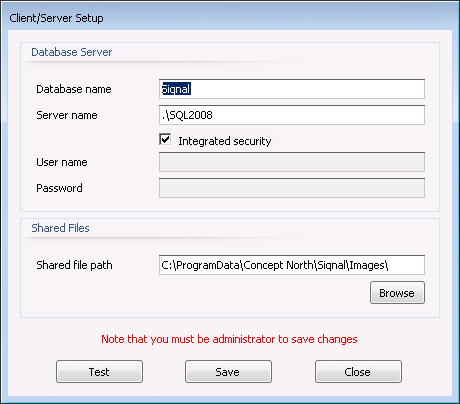Subprojects
Subprojects
is used to split projects into smaller subprojects that can have its own
material logistics.
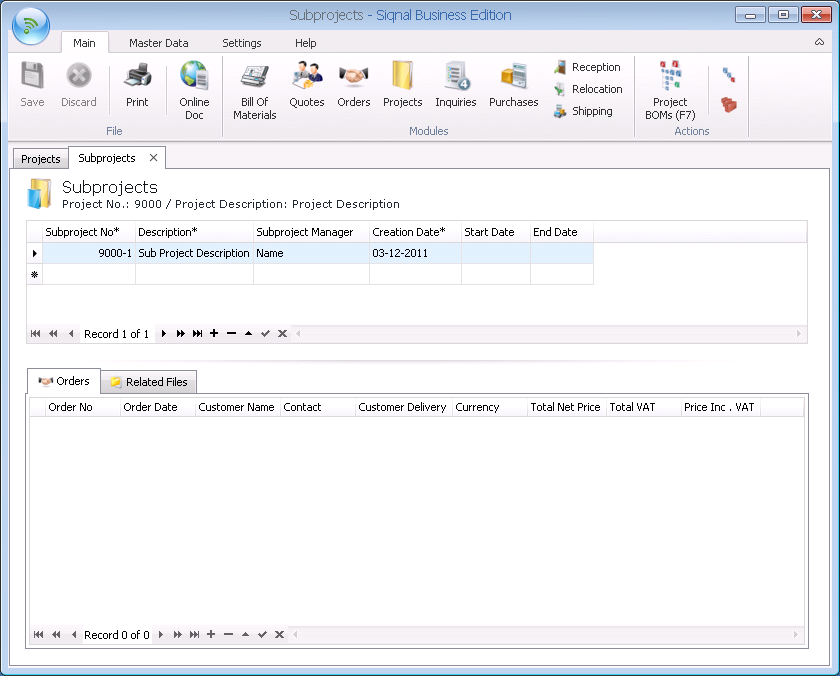
Subproject No*: Mandatory subproject number that must be unique.
Description*:
Project description.
Subproject Manager: Optional project manager of the subproject; selectable from a
drop-down list of employees from the Companies module.
Creation Date: Creation date of the subproject. The field is mandatory.
Start Date:
Start date of the subproject.
End Date:
End date of the subproject.
Orders tab:
Shows orders from the module Orders that are assigned to the subproject.
Related Files tab: On this tab it is possible to register files that are related
to the subproject, drawing and text files etc. The files are saved into the
system and are placed in the folder specified in the popup Client/Server Setup
and with the Shared file path viewing below. Use append (+) bottom to add
files. Up and Down are used to alter the order of files.